Someday, you might have to perform the daunting task of importing or exporting huge data files from one WordPress site to another WordPress-installed site.
It takes a tremendous amount of time, so you must face various difficulties, sometimes improper network connectivity, too large files, or a long time invested in this. You are required to stop your work in between to keep track of it.
However, installing a few import expert plugins on your WordPress website will help you save a lot of time, as those plugins will make your content uploading or exporting speed much faster.
In this blog, you will learn about eight different import-export plugins for WordPress, making your work quick and effective.
Before that, do you know about the import-export plugins used in WordPress?
About Import Export Plugins for WordPress
While working on your WordPress website, you store much data about where you run your professional or personal business online.
Do you know that WordPress constitutes some control over your website, which involves various WordPress plugins that would help your website run smoothly and effectively?
About Plugins in your WordPress
Specific plugins are installed on your WordPress website, which ensures smooth functioning. However, plugins also provide various new features, making your site online look more comprehensive and attractive while extending its functionality.
Usually, plugins are user-friendly and provide various newly introduced built-in features.
But things are not just this. Instead, these plugins make the work on your WordPress Website a lot easier and smoother, allowing you to import and export content on or from your website quickly.
So, now let us discuss the "import-export plugins in WordPress" more.
When we talk about plugins in WordPress, there are majorly two types in it:
- Import plugins
- Explore Plugins
About Import Plugins
Import Plugins are installed on your WordPress website that allows you to import or migrate data from another WordPress site to your website.
These plugins allow one to import various types of WordPress data from one place to another, including posts, blogs, online pages, and their comments, media files, or related files.
While these plugins help a lot in providing beneficial features, they also help in giving a customizing place for your WordPress website.
In addition, WordPress provides the feature to export the same data from your WordPress website to another WordPress website extension site with complete ease and speed.
About Export Plugins
Unlike import plugins in WordPress, export plugins allow you to export or transfer data online from your WordPress website to another WordPress website.
These export plugins for WordPress websites help you form an XMS file consisting of blogs, social media handles, comments, tags, posts, and related content in one's content management system (CMS). They can be exported to your WordPress website space.
However, these export plugins allow users to quickly transfer any required data without facing issues when storing data at different places or when transferring from one managerial system to another.
Moreover, if you are an old WordPress user, like millions of other users, you must be aware of the "native import export plugin" provided by WordPress.
Yes, you read it right, and there's also the chance that you are unaware of it because, until now, you must have been efficiently transferring or getting the data.
But now that you are here, you were unaware, but worry not !! This blog will teach you more about the additional import or export plugins you can install on your WordPress site online.
But before we discuss the uses, why do we need an "import-export plugin in WordPress?"
However, we will also discuss the "native import export feature" WordPress provides.
Uses of Import Export Plugins in WordPress
We all know about WordPress's import-export plugins, which are profoundly used in WordPress's content management system to export or import external data from one site or location to another.
But these plugins are not just limited to it but are more valuable than that, such as:
- Website Migrate—When you migrate from a website hosting provider, you must transfer all the data stored in your previous CSM to your new and current website storage. At that time, you can use "import-export plugins" in WordPress. These plugins could help you a lot by simplifying the process and saving time.
- Backup—The presence of the import and export plugins on your website allows you to maintain a backup in your system. If your content gets lost or deleted mistakenly, you can restore it using the backup in WordPress's import and export plugins.
- Collaboration—Yes, these plugins also help with content collaboration, which often takes place online. At that time, the import-export plugin helps transfer the collaborated data online on other WordPress-installed websites.
- Manages your content—Plugins help manage data online, supporting import, export, and every other activity that involves transferring data.
Importing and exporting plugins in WordPress helps when working online with your data. These plugins make your work smoother by improving the functioning of your WordPress website.
As mentioned earlier, about the native import-export plugins in WordPress, yes, WordPress, which is popularly used by millions of users globally, also provides its built-in feature of import-export plugins.
WordPress, a content management system (CMS) software that tends to provide various features, also includes a hidden feature (because many are often left unknown) of import and export plugins. By using these, you can make your work a lot faster.
These in-built plugins inhibit the need to use or install any additional plugin in your WordPress website.
With the built-in import plugin, you can import your files as RSS files, CSV Files, or through WordPress's extended RSS file form.
Meanwhile, the WordPress export plugin does not need an additional export plugin. With this built-in feature, you can transfer your data from one website to another in WXR file format.
You can use this file format to migrate your website content or install your website to another hosting platform.
While you use these plugins, you can find this in your "go to tool" option on your WordPress page or site, from where you can select import or export, as per the requirement.
But if you are unsatisfied with those built-in ones or cannot use them properly, you can install an import and export plugin on your WordPress website or page.
8 TYPES OF IMPORT EXPORT PLUGINS IN WORDPRESS
In WordPress, despite the essential import and export plugins provided, there are various other plugins that one can put to use, which you can install in your WordPress website, such as:
- DUPLICATOR
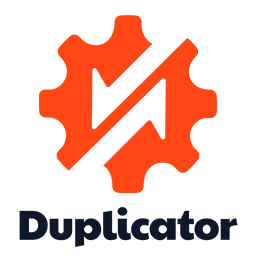
Duplicator is a well-known and valuable plugin in WordPress which provides various features.
However, one of the most beneficial features is that it allows you to create a backup on your WordPress website, manage your content online, and become a migration wizard; this plugin stops everything.
Moreover, this also provides a "free" option, where you can utilize all its services in just one go, with one installation, without spending a cent.
- WP Import Plugin

As the name suggests, the WP Import Plugin is a WordPress plugin that handles your content's import activities, whether small or big files or just creating a backup of the content imported; it's a platform for your WordPress content import.
This platform also provides free features and a premium version, so everyone, from beginners to professionals, can use it simultaneously.
The WP Import Plugin stores the data to be imported in CSV or XML format. You need not look for size or anything else specifically; it will handle your content from there.
- Customizer Import/Export

Customizer Import/Export tool, one of the popular free tools, is provided to duplicate the same theme on your new WordPress website. This plugin in WordPress is user-friendly, as it can seamlessly integrate into the WordPress theme, making it easier for you to make your new website look better with this tool.
- Export All-URL
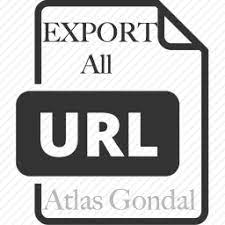
If you have enormous URLs available on your WordPress website, transporting them from your old website to your new website might not be easy. Doing them manually, one by one, will take much time and energy.
At that time, using the "Export All-URL" WordPress Export Plugin tool will help you easily export all URLs available on your WordPress site within less time.
Also, everyone can easily use this plugin tool as it is free to use and install in WordPress. This tool can easily convert all your URLs into a CSV file format with the correct title, category, date, and time.
- Product Import Export for WooCommerce

Migrating a WooCommerce website is indeed a challenging task. Importing and exporting images, content, and every little to extensive detail will take a considerable period and a sack full of energy. Otherwise, accuracy can also be affected sometimes if some things are misplaced from their original place compared to your past WooCommerce website.
So, at that time, to feasibly migrate your content from your old to the new WooCommerce website, you must prefer using "Product Import Export for WooCommerce."
It will help you easily segregate your content into simple, grouped, single external files converted into CSV files here.
However, this plugin tool provides the premium version to migrate your bulk data, converting it into XML rather than CSV files.
- Import Media with Selected Content
A free export plugin tool, collecting the media on your WordPress website, where just a simple tick on the image to be migrated can also be done here.
This plugin is handy for everyone, mainly if you frequently export your media files on your website.
- Ultimate CSV Importer

Ultimate CSV Importer is a plugin tool for importing files regardless of their size and type. Using this plugin tool, you can quickly transfer your data from one website to another on WordPress.
It is a free plugin tool provided by Smackcoders that proved to be a one-stop solution for all functions. This tool helps you import your file as a CSV or XML file.
- Backup and Restore Plugin

Often, these plugins are not just used to migrate or transfer data from one hosting platform to another but are also highly responsible for creating a backup and restoring your website data whenever needed. At that time, plugins like "Updraft" or "BackupBuddy" are used, which help you create which help you create a backup of the content before migrating to another hosting platform for your new WordPress website. At that time, you can use the mentioned two plugins.
Read more helpful articles here:
How Do You Fix WordPress 401 Error Code?
WordPress 522 Error Code – Its Causes & Solutions
How to Include Heading Links in WordPress










.jpg)
.jpg)



