In today’s time, WordPress is one of the biggest platforms for people who wish to run their business online through websites; this platform is so huge that it hosts around 45% of the websites available on the net today.WordPress plays an essential role in the existence of these websites, and it gives in so many benefits, to the user or the co-host of those websites. Providing the website owners with various plugins, could make the work of the website owners more accessible and more enhanced than before.
Just like this is the existence of a menu plugin in the WordPress website, in which there are so many free plugins to construct a feasible and interactive menu bar in the website.
We know that this menu bar works like a map for a website, which navigates the solution to our confusion on one’s website.
Though a website has an in-built menu bar, its basic nature requires installing it on one’s WordPress website.
With this blog, we aim to discuss over 5 different menu plugins, which one can install on their WordPress website, depending on the needs and preferences; where you can be assured of the fact that these plugins are free to use, so you can effectively use it in your WordPress website.
What is a Menu Plugin in a WordPress Website?
In any WordPress website, you must have seen that there’s a long listed menu bar on the left side of your website. Where it is generally provided by WordPress, which helps in navigating the functions played by the WordPress website.
It is essential for the person owning a WordPress website to make it look more attractive and engaging. This is possible through website design, which also considers the use of plugins, which are put in function to make the website look more attractive and functioning than before.
And when one tends to make that menu bar of one’s website, then generally people use a tool called as “menu plugin,” which helps in increasing the functionality of the in-built menu bar of the website in WordPress. At times like this, the WordPress also supports in making your basic menu system a more updated version of it, making it easier for the people to navigate the functions and solutions in the menu bar of the website, increasing its display quality as well.
It is not just this; it is also enhancing the quality of the primary menu management system on the WordPress website. Where to make it impressive, one needs a “menu plugin,” as said earlier, but it is not just this; that installing such plugins in the system of your WordPress website also comes with various benefits that one can effectively enjoy.
Why Do You Need a Menu Plugin For Your Website?
Not just increasing the functionality of the WordPress website is the function of the menu plugin, but besides that, there are so many benefits that this plugin provides a website with!!
- Overcome the website's complexities: If your website contains too many pages or functions, it could make it difficult for people to understand. At that time, the menu plugin helped sort out the complexities, but rearranging them so that using the menu bar on the website could help users reach the desired page on the website.
- It adds in an aesthetic appeal to the website: The menu plugin makes your website look more impressive than before, and it helps arrange everything in a way that makes your page look more clear. Makes your website look attractive for the audience to go through the website.
- The help menu plugin helps in making your WordPress website much more responsive than before. With the help of this plugin, it offers optimized features, whether it is viewed on a mobile device, laptop, or any other device. Which helps maintain a good user experience.
- These plugins are helpful for making the user experience better than before as they make the work on the website more accessible for the audience.
- This plugin also improves performance, as it reduces the time taken to find a particular thing on the website and increases the website’s navigation system.
These are the benefits that are enjoyed by people when someone installs a menu plugin on the WordPress website.
So, now that we know what they are and how they benefit the users and owners of the WordPress website, it's time to discuss the 5 different menu plugins that are good and effective for your WordPress website. These plugins can be installed and put to function for free.
5 Free And Best Menu Plugins For WordPress Website?
There are different types of Menu Plugins for a WordPress website, which, if suitable, is best for your website, keeping its aesthetics functionings in mind, for your website. Where with this, one can make sure that the below listen plugins will be free of cost.
MAX MEGA MENU

Max Mega Menu is a menu plugin that can be used if you are looking for something that can provide you with complete control over the WordPress website. It could benefit you by making your menu management system better than before.
Where as we already know that this is a free menu plugin. Which provides in a chance to customize an effective and responsive menu bar. With this, the menu plugin offers the opportunity for the audience to navigate through the website with the user-friendly Max easily
Mega Menu Plugin.
QuadMenu Plugin
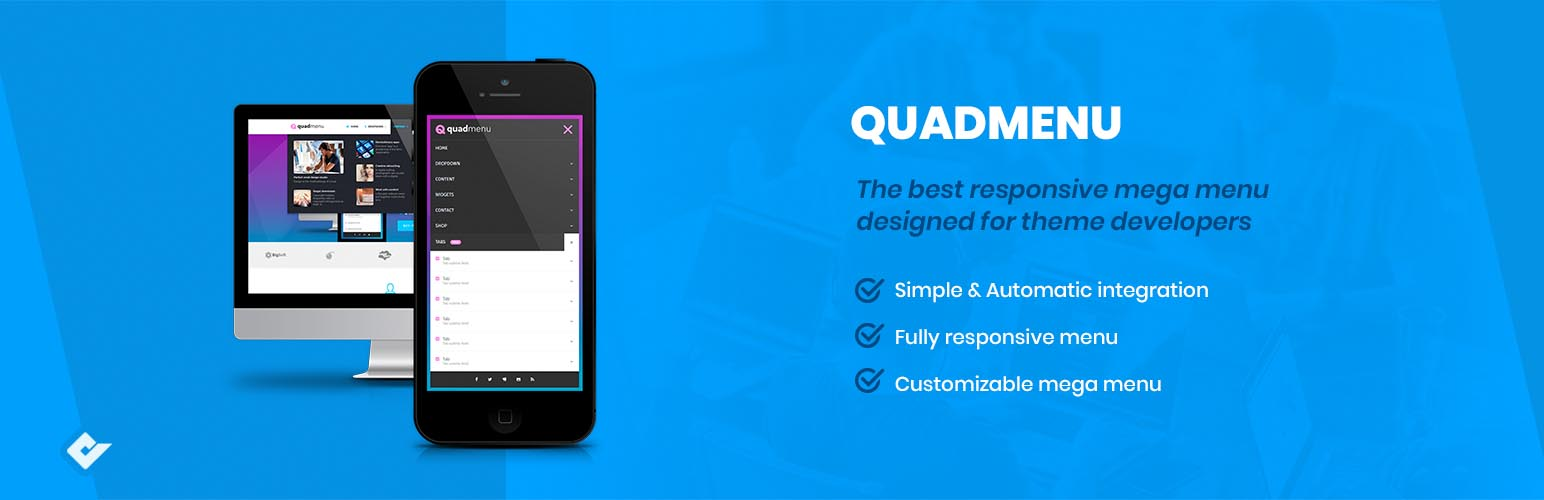
QuadMenu Plugin is one of the popular menu plugins for the WordPress website, where it provides the chance for people to go through a hassle-free website menu. Where it is seen as a flexible menu plugin that helps enhance your site's menu functionality and appearance.
Where in this menu plugin gives in the chance to the people to easily customize the menu bar of the website, like the carousal menu, tabs menus, etc.
RESPONSIVE MENU

If you face difficulty presenting a smooth transition of menu bars when it comes to mobile screens, Then Responsive Menu is your go-to option; where this menu plugin provides in the chance to smoothly customize the menu bar of your WordPress website. Where with the help of the Responsive menu, you can get the opportunity to make the menu bar exciting and fit for all screen types.
For the installation of such a menu plugin, you need not to hire in a web designer to craft an effective menu bar for the WordPress website.
WP Mobile Menu Plugin

WP Mobile Menu Plugin is a free menu plugin which works best when it comes to optimizing the website’s user experience for different sized screens. Where using this plugin in your WordPress website provides you with the chance to navigate the mobile website with a responsive menu, which provides the benefit of introducing many more website mobile-friendly features.
This plugin can help you in hiding the specific elements as well.
Nextend Accordion Menu

It is one of the famous free menu plugins that is suitable for website owners. Where in this plugin helps in giving you in complete control over the menu bar setting. With this menu plugin, you can easily customize the menu management system in your WordPress website.
Also, do you know that with this menu plugin, you can easily edit your menu bar, and that too without any existential knowledge of CSS/Java, etc. any other language,
How To Install These Menu Plugins?
You know about the free menu plugins, but do you know how you will install these menu plugins on your WordPress website?
- Log In to your WordPress website Dashboard.
- There, search for the plugins - look for the Menu Plugin
- There, whichever menu plugin you want to install, type in the “search plugin” and click on the name.
- After searching, choose the right one - Click on the INSTALL option.
- After installing it, Activate it.
- Then re-visit your website’s dashboard, and under “Settings”, click “Appearance.”
- Go through the document and understand how it will function now. Then, “customize as per your needs.” - (to modify: Appearance < Menu)
- After customizing as needed, review your changes and submit if satisfied.
Wrap Up
Using these free WordPress website menu bars, you can easily customize the menu bar, be it to customize it or just to make your website look impressive and more responsive. If you want to know more about it, do not forget to comment below and keep in contact with us.
Read more helpful articles here:
How Do You Fix WordPress 401 Error Code?
WordPress 522 Error Code – Its Causes & Solutions
How to Include Heading Links in WordPress









.jpg)
.jpg)



